Commissioning or Designing your Own Book Cover?
- E. L. Julian

- Mar 28, 2025
- 12 min read
Updated: Mar 30, 2025
Here's everything you need to know!

Creating your own book cover has become as accessible as ever, with free software such as Canva and BookBrush; and, of course, you can always hire a cover designer.
But... (sorry, there always seems to be a but)
.... there are many things you ought to know.
Even if you opt to hire an expert, you need to be able to tell if your designer is legitimate, and to have access to information on what exactly was used for your cover (images, fonts, licenses, etc) because if your designer has used an unlicensed image or font for your cover, who do they come for?
The designer, right? Nope.
It's you - the author - that's held accountable.
But don't worry, that's exactly why I wanted to share this information - so you can make informed decisions and to try lower the chances of any of you being scammed by dodgy cover designers, and so you have access to the information you need if you decide to design your own covers!
1 - Where to find images /
why you need to know which images your designer used
2 - Licensing explained
3 - How to keep your cover costs as low as possible
4- Using fonts commercially
5 - Where to find free / OFL fonts?
6 - Commissioning a Designer -
process and info to provide
Design Process from start to finish - Video on the way
1 - Where to find images?
This is probably the most important point: where to find licensed images that don't infringe on anyone's copyright.
Contrary to popular belief, free stock sites such as Pixabay, Unsplash, and several other which say "free for commercial use" aren't ethical or properly licensed for book covers, especially. (also note, that places like Canva and BookBrush use these free sites for their free images, so their images are therefore unlicensed, so not recommended.)
Why?
Because they aren't monitored like Stock Sites such as DepositPhotos, AdobeStock, Shutterstock, Envato Elements, and more. Pixabay and Unsplash don't vet the images that people post, so there are images that have been put up without the knowledge or permission of th owner, artist, or model.

Paid stock sites provide PDFs of their licenses along with the images when you purchase them.
And these licenses are your lifeline.
I cannot overstate how important they are; especially with scams on the rise where an author receives an email stating: "Hey! That's my image you've used on your cover. I should be paid for it!" Some emails like this are legitimate, where you can show them your license as proof that you purchased the image(s) legally, and that will usually be the end of it.
As long as you have your license and proof of purchase you can rest easy knowing you have proof.
And this is why - if you commission a designer - you should be provided with a copy of those licenses and links to the images so that you know exactly where your designer has sourced them from (this also is a good way to make sure your designer isn't using generative AI).
If they don't provide you with this, ask for it. (It may even be worth asking for this when you get a quote from them, because if they refuse or take issue with this, then that's a huge red flag, to me, and this will save you from wasting time and money on them.)
You have the right to know what has been used on your cover.
Whether it's images or fonts.
If everything has been sourced ethically, your designer should take no issue sharing, because they have nothing to hide.
"But if I use these images, I'll have to buy expensive software like Photoshop or Affinity Photo, and I really can't afford that..."
While professional design software make for beautiful covers and are highly recommended, they can be a bit pricey and they are a definite learning curve.
But that's okay! You don't have to use the images provided on Canva, you can import your own! So you can download your purchased stock photo(s) and import them into Canva; but from what I have leant from trying this myself, is that the free version of Canva is extremely limited in what it can do.
You can do basic manipulation (brightness, contrast, opacity, vignette; clarity, colour overlay, etc), but if you are wanting a design more complicated than taking 1-2 images and putting text over it, you'll probably find Canva's tools lacking.


A cheaper option for image manipulation - if you have an Ipad - would be Procreate. It has a slight learning curve, but is much cheaper with a one-off price of around $12.99 USD (even cheaper than Affinity Photo IOS app, which is approximately $26.99 USD, one-off)
For those of you interested in dabbling in designing your own covers, I highly recommend Procreate, and will be making some video tutorials on how to use it for book covers later this year.
"How much do stock images cost?"
This depends on each site, but I personally use DepositPhotos, because they have a sale on about twice per year via AppSumo. You can buy a set of "credits," wit 1 credit = 1 image with standard license. Best thing of all: these credits are stackable and they don't expire.
They come in batches of 100 (100, 200, 300, and so on) with the cheapest batch (100) being between $39-$69 USD. I've taken part in these sales four years in a row, so I stacked up about 400 credits and it's just the best, most cost-effective way to go about this (for me) and I can't recommend it enough for those of you wanting to design your own covers and write multiple books.
2 - Licensing Explained
Now, each site has their own licensing terms and conditions, so it's important to read each one carefully, before purchasing images from them.
If anything is unclear, or if you're unsure on any conditions, these site have very good support teams who are happy to answer any questions you may have.
In saying that, most standard licensing for images go by similar rules and regulations (but again, check them yourself first, as these details may differ from sit to site.)
Print Restrictions.
Standard licensing usually has a restriction on how many copies of your final product you can print before needing to purchase an extended license for each image used.
This is often approximately 500,000 copies (so, if you're selling that many books - first of all, congratulations!! - but it's safe to say you'll be able to afford the extended license fee ;) )
However, this restriction does not only apply to the cover. It applies to anything printed using the cover image - bookmarks, posters, postcards, etc.
Which leads me to the relevant second restriction:
The image cannot be the "main product"
Want to put your book cover image as a notebook cover and sell custom notebooks?
Sorry, but this would violate the condition that the stock images used - even if they've been combined and manipulated into something original - it can't be sold as the sole product.
For example, when selling a book, the cover is only one element, the packaging, for the main product: the story. Because your story is the main thing people buy the book for, book covers are allowed as part of the standard license.
So are bookmarks, BUT there's a caveat: the bookmark itself can't be the main product either. And many people try to get around this condition by giving bookmarks with their cover elements on it for free when people by the book.
This is, unfortunately, also not allowed, since the book must be bought in order to get the bookmark (finickity, I know, but them's the rules.)
What you CAN do, if you want to give away free bookmarks (keyword here being FREE. You still cannot sell them. If you want to sell bookmarks, you'll need to purchase original art from an artist or illustrator) is add the same information as a business card:
name, social media handles, email address, website, and/or a QR code to buy the book or to sign up to your newsletter (if you have one).
The beauty of this is: how many people keep business cards? from experience, most people throw them away or put them in a drawer, never to look upon them again.
But bookmarks?
What kind of a reader would turn down a free bookmark?? (I know I wouldn't!)
Because the "main product" for this kind of bookmark is the information on it, you can use them for marketing as business cards without violating the standard license.
You cannot sell an un-altered image.
The general rule is that any stock images used need to be changed by at least 10%.
Now, that sounds like a lot, but adding the text, like your author name, title, subtitle, etc. usually qualifies as an alteration.
In saying that, the downside of using a single image and plopping your text on top is the fact that:
It's easy to do (which is great, keeps things simple) but... it's just as easy for someone else to do. And anyone can purchase the same stock images, so using an un-altered image on its own increases the likelihood that you're going to see that same image used on someone else's cover (or even multiple covers.)
This is why cover designers usually use at least 2-3 images combined with digital painting and effects when designing custom covers, so that you get something more original.
Now, these are only a few of the conditions for using a standard license - please be sure to read them carefully on your stock site of choice before committing to purchase, and you'll be right as rain :)
3 - How to keep cover costs low?
The way that I, both as an author and cover designer, can keep costs low (and provide more concepts than some cover companies, who will often only provide up to 2 concepts + revisions) is by saving images I like to favorites on DepositPhotos - so I can easily find the images needed to finalize the winning concept. Then I 'save image as," which has a watermark across the image, as shown below.

Now, obviously the image to the left can't be used for an actual cover. It's watermarked for this very reason.
But very rarely will you be able to get your ideal cover on the very first go. It usually takes several passes, using different images and, well, that would get real expensive real quick if your were purchasing every 'maybe.'
Saving the watermarked image for concepts only lets you try more designs, see what works, and makes the process less stressful.
Then, once me or my client are pleased with a concept and want to go ahead, I purchase/download only the images being used for the final cover and re-do the design using the purchased, watermark-free images.
So instead of using the 30+ credits i would need to purchase every image for every concept, I only end up using however many were required for the actual commercial book cover.
Sure, it's a little bit finickity having to re-do the final cover and make it look exactly the same, but all the layers I digitally painted remain from the concept, so it's not like I need to do the entire thing from scratch.
It's worth it for the lower cost for me as an author; but even more worth it to keep my custom cover design services low, while still being able to provide as many concepts needed for my client to be happy.
It's totally win-win.
4 - Using Fonts Commercially
Fonts are a bit of a tricky area, as there's a lot of information on Google, that isn't entirely accurate.
"*font name* is in Microsoft Word, so I can use it on my cover for free, right?"
Unfortunately, this is not the case.
The majority of Microsoft Word fonts aren't free for commercial use (Times New Roman's commercial license costs around $300, which is insane - unless you're a publishing house) so, honestly... I just avoid them entirely
Font licensing is quite complicated, and Google spawns some information of questionable accuracy, so I err on the side of caution and only use fonts that I know are Open Source or have a 'Free for Commercial Use' license.
Why is this OFL (Open Font License) and licensing so important?
Because even if you aren't designing your own covers, your designer's font licenses don't transfer to you.
If your designer purchased a font's commercial license and uses it in your book cover,
you will need to buy it too.
This is why it is so important to get some form of specification sheet, email, or document from your cover designer outlining all the fonts they used, maybe where they got them from, and the OFL text doc, if you can't find it yourself.
Another, less legally-inclined, reason it's good to know all the fonts used, their sizes for title, subtitle, etc is so you can use those easily download those free fonts yourself to use in marketing for your book.
OR (this is especially important if you're doing a series) is that you know exactly what was used on the off-chance your previous designer is unavailable for subsequent books.
If you have all that info on file, you can clearly supply this to your new designer, so that the books still all look the same, font-wise.
5 - Where Can I find Free / OFL Fonts for my covers?
I use a couple of different font sites for my free fonts, the most well-known one being Google Fonts.
Google Fonts
This is designer heaven, because they are all Open Source, and often come with the font file (.ttf) and the License (.tx) so you can prove that any of these fonts are free for commercial use, should anyone question it.
They also have a huge variety of fonts, from Body fonts (for blurbs, subtitles, hooks), Display Fonts (very fun for Titles and Author Names), Handwritten fonts (my personal favourite - great for romance or historical covers).
I, personally, recommend using Google Fonts, since they are free with and Open Source license, which you can download as proof if anyone comes a'knocking claiming you stole their font (and nothing sets the mind at ease more than knowing you have undeniable proof)
There are a great selection of fonts for body text, such as: EB Garamond (not to be confused with Garamond or Adobe Garamond, which require paid licenses), Crimson Text, Libre Baskerville, Libre Caslon, and many more.
BE WARNED: the font 'Crimson Pro' from Google Fonts seems to have a bug with the italic, that some print on demand sites have trouble processing - try Crimson or Crimson Text instead, I've had no issue with these :) )
DaFonts.com
This is my next favourite, especially for Display fonts for titles.
BUT make sure you go into the filter and tick *100% FREE ONLY* or it will also show fonts that are free for personal use, which doesn't extend to book covers.

So you'll want to tick 100% free, here 
And you can see what kind of license applies where I've circled in green :)
6 - Commissioning A Designer
De-mystifying the Process
Many authors are hesitant to tackle designing their own book covers, and that's totally understandable. It's a huge learning curve, and, honestly, the whole process can be quite daunting.
So, for those of you you would rather hire a book cover designer to design your cover, I've compiled a list of information you should have at the ready, the basic process involved, and other tidbits I think will make the process smoother for you.
Before/When you ask for a quote
When you enquire/ask about getting a quote, you will generally need to know:
- What formats you are wanting (ebook only, ebook & paperback; ebook, paperback &audiobook, etc)
- your books trim size (you can find these options on the KDP cover calculator), if you're wanting a paperback
- an approximate page count (this can be very rough approximation)
- your books genre(s)
- a brief synopsis (what your book is about: plot, key themes, imagery, symbolism)
- a description of what you're wanting on your cover.
- *the date you need the cover completed by (crucial information)
- *ask if they are happy to provide a spec sheet outlining any images and fonts used.
- some examples of book covers you really like/dislike for your designer to reference.
During the Process
- Be sure to communicate openly with your designer: if the initial concept(s) aren't how you imaged, tell them. Then you can work out together what's working and what's not working so that they can make revisions.
- You will need to provide your blurb, hook(s), subtitles, and final page counts; although this is usually after you've finalized your cover imagery/design and are close to completing the project.
After Design is Finished
- Once you make the final payment, your designer will send you all your final files.
- If you have any issues when uploading your book to Amazon KDp, IngramSpark, or Draft2Digital (they'll often be ridiculously finickity to 0.1mm *eyeroll*) let your designer know, send them a screenshot of what's wrong, and I'm sure they'll be happy to help you :)

Regarding the actual process of designing a book cover from start to finish (deciding on trim size, using the KDP cover calculator, finding reference covers, collecting stock images, designing concepts, adding text, revising the design, finalizing the design, final export, etc) it's a bit technical (and, well, there's a lot to it XD) for a blog post, so I was planning on making a video tutorial for those of you who would like to learn.
I'll link it here, once it's ready :)
I hope you enjoyed this tutorial, and if you have any questions, or if I missed any points you'd like me to add, please let me know in the comments.
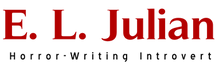



Comments